Why Logging Your Simulator Training Is Essential: Track Your Progress and Improve Your Skills
- Felippe Martins

- Jun 19, 2023
- 4 min read

Simulator training provides pilots with a safe environment to practice normal and emergency procedures, instrument approaches, and other critical flight scenarios that may be impossible or not safe to practice in an actual commercial aircraft. Recurrent simulator training is essential for pilots to maintain proficiency and stay up to date with the latest operational procedures.
Moreover, for instructors, simulator training is a necessary requirement to maintain their proficiency, training skills and keep their credentials current.
The world of flight simulation offers a wide range of certified training devices. These devices range from personal computer-based systems to full-flight simulators with full-motion and state-of-art levels of realism and fidelity to the real aircraft model, which can cost millions of dollars.
It is crucial to accurately record your training, as it is a critical component of your professional development. Also, it can be required by regulatory authorities for certifications, and it can be used to demonstrate proficiency to potential employers. However, with the great variety of devices available, it can be challenging to accurately log training sessions.
Types of flight training device
The following are the main types of flight training devices used in aviation training:
Full Flight Simulator (FFS)
A FFS is the most advanced and sophisticated training device available, replicating the flight deck of a specific aircraft type. It can simulate a wide range of flight conditions and emergencies, including engine failures, adverse weather conditions, and system malfunctions.
Flight Training Device (FTD)
A FTD is a less sophisticated training device than the FFS, providing a basic simulation of flight instruments and controls. The FTD can simulate a limited range of flight conditions and emergencies, but not as accurately or extensively as a FFS.
Flight and Navigation Procedures Trainer (FNPT)
An FNPT is a lower-level training device than the FTD, providing a simplified simulation of flight instruments and controls. It is typically used for basic flight training, such as instrument rating and commercial pilot license training.
Advanced Aviation Training Device (AATD)
The AATD is a training device that is more sophisticated than an FNPT, but less so than a FTD. It can simulate a wider range of flight conditions and emergencies than an FNPT, and is used for advanced training, such as multi-engine and instrument rating training.
Basic Aviation Training Device (BATD)
A BATD is a training device that is similar to an AATD, but with less sophisticated features. It is used for basic flight training, such as private pilot and instrument rating training.
Basic Instrument Training Device (BITD)
A BITD is a training device that simulates the basic instruments and controls of an aircraft and is typically used for instrument rating training.
Personal Computer Aviation Training Device (PCATD)
A PCATD is a basic training device that is installed on a personal computer and provides a simulation of basic flight instruments and controls. It is typically used for basic flight training, such as private pilot and instrument rating training.
The regulatory bases for these training device classifications vary by country and aviation authority. Regulatory agencies such as FAA and EASA have also their own classification level of realism, to ensure that these devices meet specific standards for accuracy, fidelity, and safety, and that they provide effective training for pilots.
Easily and Quickly Simulator Logging with Wader Pilot Logbook
Now that you understand the importance of logging simulator training let's discuss how to log it properly in your Wader Pilot Logbook.
The first step is to create a new entry in your logbook and choose the "Simulator" option.

Then, fill the required fields, such as the simulator identifier, date, qualification level and related aircraft type.

Tip: To know the correct simulator identifier and qualification level, check the certification information of your device for your local regulatory agency.
You can save the name of your training colleagues and your function in the training: Trainee if you are attending as a student or Trainer if you are conducting the training as instructor or examiner.
Note: Training time logged as Trainer is just for professional experience control, as this information does not appear in conventional logbook formats.
In Remarks you can include additional details of training session. The information entered in this field will be shown in your logbook export format. We recommend that you enter the training session type in this field (e.g., LOFT, FFS1, LVO, etc.). You can also add in remarks your role as examiner.
In “personal notes” field you can save any important information regarding your training for future consultation. The information entered in this field is personal, so it will not be shown anywhere in the dashboard or in your logbook export format.
Hit save and done! Your training session is logged and safely stored on cloud.
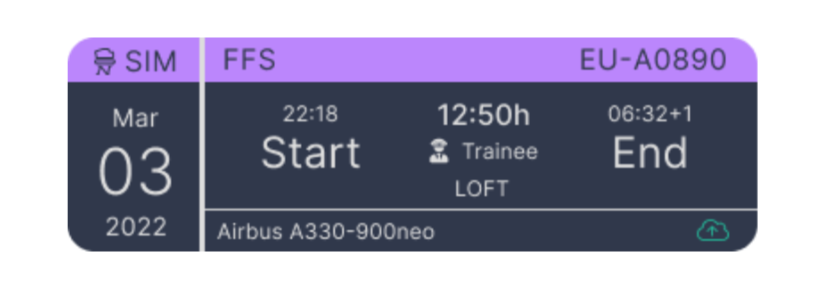
Conclusion
Simulator training is an essential part of a pilot's training and should be properly logged in your logbook. With Wader Pilot Logbook you will have access to a dedicated and single screen to enter your training session data and have it safely stored on the included cloud syncing free service.
You can also easily import your past training through the Previous Experience feature. Therefore, you will follow up all your training experience in your dashboard and have it well-documented when exporting your logbook.
Get Wader today for free in your preferred App Store and start logging your trainings.
Safe flights!








Comments